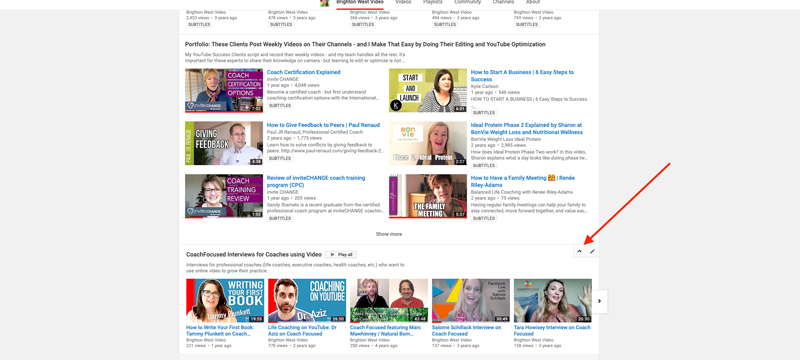If you’re a video creator on YouTube, you can customize your channel homepage by adding videos or playlist. You’ll start by clicking the “customize” button on your channel page.
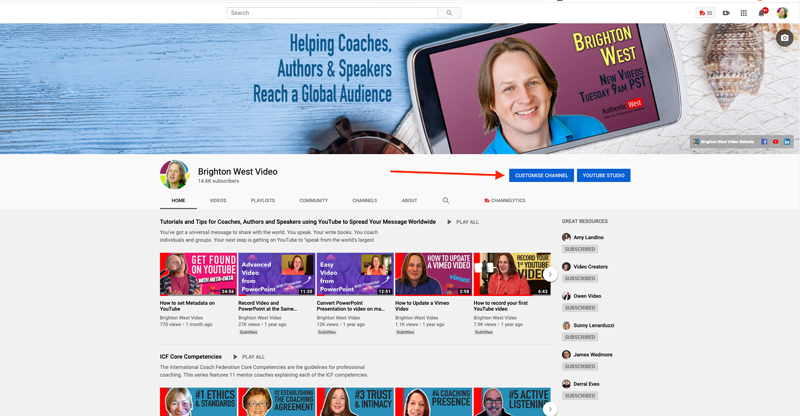
Then click “add a section” at the bottom of the page.
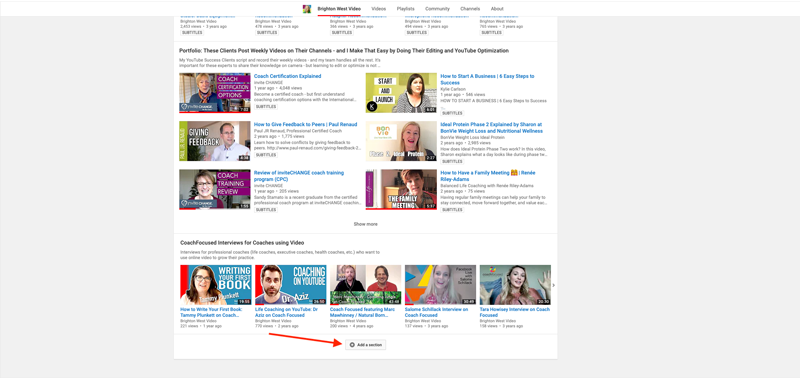
Then choose the videos or playlists you’d like to add and choose how you’d like to display them.
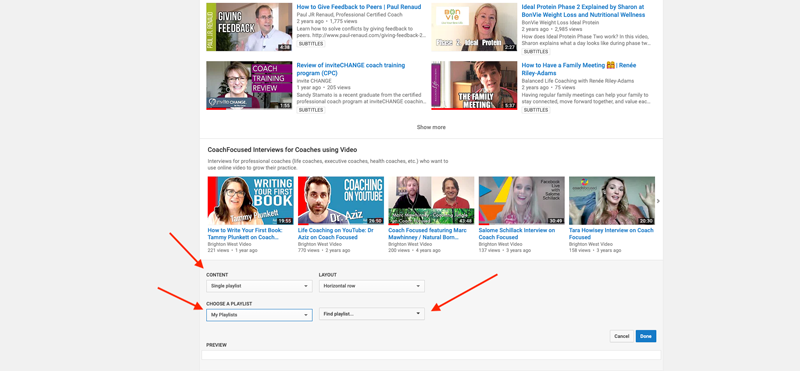
Finally, you can use the arrows in the upper right corner of each section to change the display order.