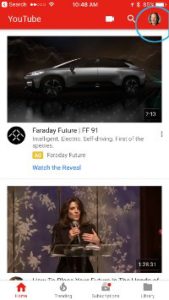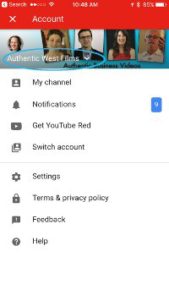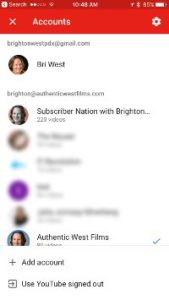- Click your avatar in the upper right corner
- Click your current channel name (with the little down arrow next to it.)
- Choose the account you wish to use from the list. The current account will have a check mark.
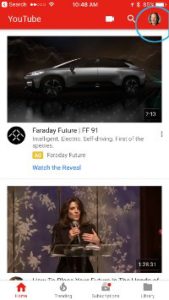
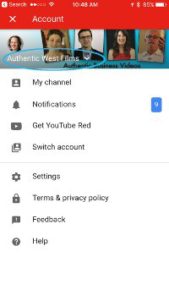
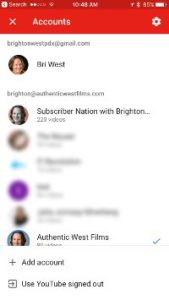
by Brighton West | Jan 7, 2017 | Blog, tutorials