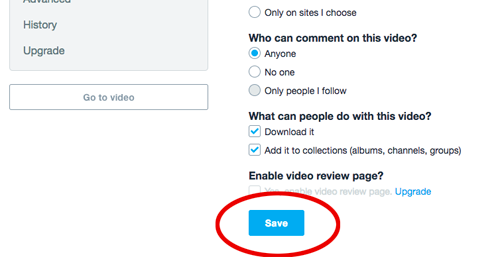If you have a video posted to your Vimeo account, you can choose to make it downloadable, or restrict that setting.
Here’s how to change it:
- Start by going to the video you want to change, and click the settings button
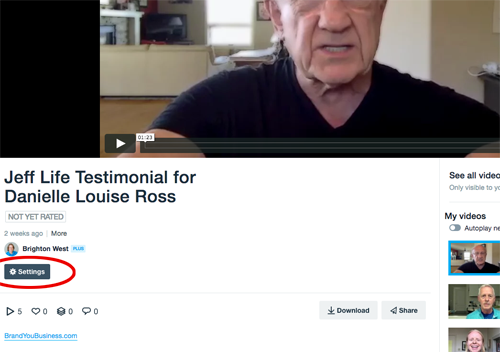
- Click the Privacy option on the left
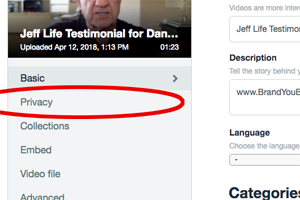
- Check the “Download it” box if you want to allow viewers to download your video
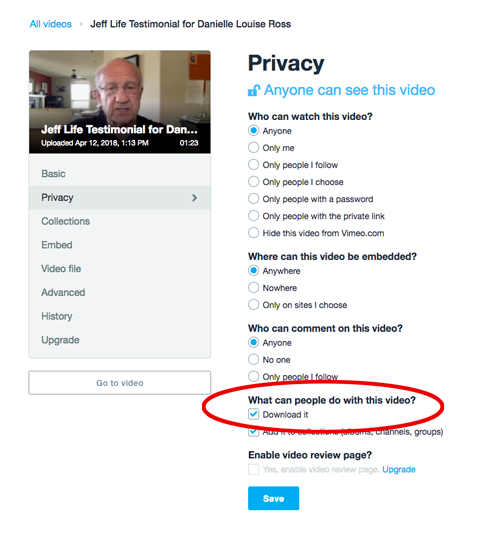
- Click Save