YouTube Analytics provide great insights into your channel – but they can also be overwhelming. If you’re new to Analytics, then start with top three metrics to watch – I make it easy.
Views, Traffic Sources and Retention are the three easy metrics that I view on a regular basis. There are a lot of other great metrics like demographics, estimated earnings plus a number of engagement reports – but if you are just starting out, I explain my top three in the video below:
If your Creator Studio looks different, switch to the Classic Version:
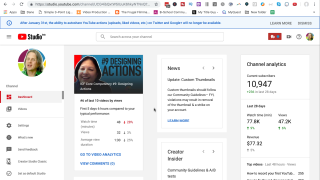
Views:
The views report shows you the popularity of each video. You can see which videos are getting the most attention over different time periods. I like to look at the top few videos over the past 28 days. Note which types of videos are receiving more views. Is it your “How to” videos, your interviews, your gaming videos or your haul videos?
Traffic Sources:
The Traffic Sources report shows you how your viewers are finding your videos. You can see what websites are sending traffic and try to boost that traffic. You can also see what search terms are popular and create additional videos that match what people are looking for. And you can see if people are coming to your videos from other similar “suggested videos.” You may find a potential collaboration with a similar channel.
Audience Retention:
The Audience Retention report shows you how long viewers are watching, and when they click away. This one is best viewed by the individual video. You can see if you are losing people in the first few seconds (maybe it’s time to change your intro) or dropping off before your end card (maybe you need to work on putting something exciting at the end of each video to keep people watching.) Audience retention can also be displayed as “relative” to other similar length videos on YouTube. And you can compare time periods to see if which direction you are trending.
If you haven’t dug into YouTube Analytics, now is the perfect time to check it out. Just log into YouTube, click on Creator Studio, then analytics, or watch the video above for step-by-step instructions. And let me know if you find anything surprising – in the comments section below.
