If you are building a YouTube channel – it is best to be consistent with your upload schedule. But how can you add efficiency when you create consistency? YouTube has two helpful settings: Private and Scheduled videos. But these settings have one problem: you shouldn’t add them to a public playlist before making them public.
Private Videos
 I upload most of my video to YouTube days or weeks before they are released to the public on Tuesday mornings at 9am PST. These videos are all marked as Private until I turn them to Scheduled (more on that below.) A Private video can only be viewed by you (and up to 25 people you designate.) The real power in Private videos is that (as far as we know) YouTube doesn’t start calculating the popularity of a video until it’s Public or Unlisted. It’s important to establish that your video is popular in the first 48 hours – by getting lots of views, watch time, likes, comments, shares, etc. If you post your videos as unlisted, then the clock starts ticking the moment you upload – and you may not get any views in the first 48 hours.
I upload most of my video to YouTube days or weeks before they are released to the public on Tuesday mornings at 9am PST. These videos are all marked as Private until I turn them to Scheduled (more on that below.) A Private video can only be viewed by you (and up to 25 people you designate.) The real power in Private videos is that (as far as we know) YouTube doesn’t start calculating the popularity of a video until it’s Public or Unlisted. It’s important to establish that your video is popular in the first 48 hours – by getting lots of views, watch time, likes, comments, shares, etc. If you post your videos as unlisted, then the clock starts ticking the moment you upload – and you may not get any views in the first 48 hours.
Some experts recommend uploading your videos right before publishing – which is great if you have the time. But if you are looking to make your YouTube presence more efficient, you’ll batch your videos – doing all the work at one time, but having them released weekly. Private let’s you do that without running afoul of the YouTube algorithm.
You can add your Private videos to a playlist, but the only people that will be able to see them are the people you designate – this can be frustrating for viewers.
Schedule Videos
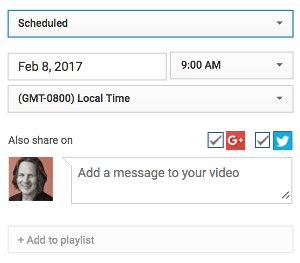 Video scheduling is a feature that appears when you enable monetization on your account. You can decide not to run any ads, but flipping the monetization switch is what turns on this feature.
Video scheduling is a feature that appears when you enable monetization on your account. You can decide not to run any ads, but flipping the monetization switch is what turns on this feature.
Once enabled, you’ll be able to choose the time and date when the video becomes public. A consistent schedule is best. I recommend posting to YouTube at least once a week. The best time and day will depend on your audience. I’ve found that if you have a professional audience, they are likely to watch videos on weekdays, during the day (when they are at work.) I also avoid holidays.
You aren’t able to add a scheduled video to a playlist (but you can make it private, add to a playlist, then schedule it.) And a scheduled video in a playlist behaves like a private video – can can frustrate your viewers.
Private Videos / Public Playlists
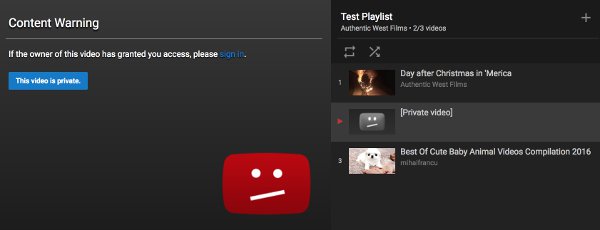
When you add a Private or Scheduled video to a public playlist, most of your viewers will see the unhappy YouTube face seen above. This is unfortunate – and also hurts your efficiency. It is best to have every video in a series playlist from the time it is released (or very soon after.) This helps your older videos get more views because they will play automatically after your newly posted video. So you’ll need to leave the playlist empty when scheduling, then add the playlist soon after publishing.
Ideally, you are doing some other things right after publishing – like sharing on social networks, releasing a related blog post and sending out a newsletter with a link. The more activity you can create on your video during the first 48 hours, the better your video will perform over time.
Connected Accounts
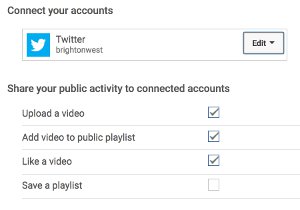 One good thing that YouTube has done is suppressed the tweet when you add a private video to a public playlist. So at least your Twitter followers won’t be sent to a video they cannot watch.
One good thing that YouTube has done is suppressed the tweet when you add a private video to a public playlist. So at least your Twitter followers won’t be sent to a video they cannot watch.
