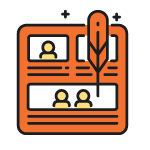Thanks for purchasing a video for your Moovone Coach Profile. Below are your next steps:
Step 1. Your Screenplay
Your video will only be 90 seconds long, so you aren’t setting out to write a monster screenplay. Just a simple outline is perfect. Start by downloading this PDF and recording your thoughts. Think of it like being at a networking event. If someone asked you what you do, you wouldn’t pull out a paper and read your script. You’d just talk! This is just a little more organized, because you will write a quick outline to make sure you stay on track.
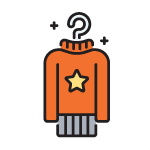
Step 2. Dress Rehearsal
Schedule a time for us to meet on Skype to get out any technical kinks, answer your questions and shoot a quick sample video. You’ll get this video clip so that you can review and make sure you like what you see. Did that glittery blouse not turn out like you wanted? Thought you spoke too forcefully? Hate the plant behind you? Now is the time to decide what to tweak before filming day.
Just pick a 30 minute time for this call. In Step 3, you’ll schedule the actual recording. You’ll want at least a few hours between these calls – if not a day or two.
Times listed should be for your timezone. Check the bottom of the calendar above to confirm the timezone shown.
We will connect online and I will walk you through the process at your chosen time. I look forward to meeting you soon.
Feel free to contact me if you need any help.
Brighton
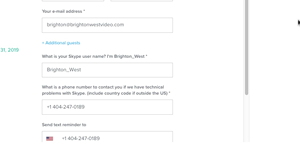
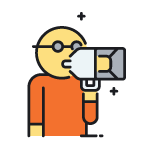
Step 3. Filming Day
At least a couple hours after our first call, we’ll be back together on Skype to record. I’ll give you direction and support. There’s no need to memorize anything or get it right in one take. We’ll break your performance into small sections and my team will edit them together into a masterpiece.
Please use my other calendar if you are recording in more than one language.