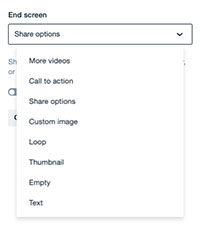YouTube or Vimeo – where should you be putting your videos for your small business?
In this video I share with you the pros and cons of each video platform and why you should choose one over the other. Here’s the quick answer: use YouTube for content that people are looking for (answers to how-to questions, interviews, etc.) Use Vimeo for videos that only exist on your website or e-course.
What YouTube and Vimeo Both Do Well
- They are both video hosting platforms.
- They are both free (Vimeo has free and paid versions.)
- They both allow you to embed videos into your website, blog and social media, etc.
- People can watch your video on both websites.
- Videos on both platforms can be found by Google.
- Both allow you to add a link to your website in your description.
- Both allow closed captions and subtitles in many languages.
YouTube
Pros:
- It’s the second most popular search engine and second most popular website in the world.
- People find videos on YouTube to solve their problems. It’s a great place for potential clients to find you.
- YouTube is always free, and they’ll even pay you as a creator if you get big enough and you agree to run ads.
- YouTube analytics are great.
Some Downsides:
- It can be hard to stand out.
- YouTube is set up to suck viewers into binge watching. They also get distracted easily with all the video suggestions on the side. You need to hook your viewer quickly to keep them watching, and you need to design the end of your videos to keep them watching your videos, not something else YouTube might suggest.
- Advertising can also distract your potential client.
- If you embed your videos, the YouTube logo will always be at the bottom.
- If you notice a mistake or need to update your video, you need to start with a new video – no updates available.
- Embedding YouTube videos can increase load time of a webpage by a bit more than Vimeo
Vimeo
Pros:
- Privacy is much more advanced than in YouTube – you have password options, embedding options, even payment options.
- Viewing on Vimeo is less distracting – there are no ads and fewer suggested videos.
- When you embed your videos, you can pick from a number of options for what the viewer can do at the end and what elements (channel icon, video name, play button) the viewer can see.
- You can update your video.
A couple of Downsides:
- Vimeo is not designed to attract customers.
- YouTube analytics are far superior to Vimeo ones.
- Vimeo’s free option is limited and prices are from $7 – $75 per month.
My final thoughts:
If you are embedding a video into your website, anywhere other than your blog, you should use Vimeo. But on your blog, where you share content marketing videos, you should use YouTube.
Comparing Vimeo and YouTube embeds visually
Below are examples of the differences between what the viewer sees on your website when you embed from Vimeo or YouTube.
YouTube
Embedded Thumbnails
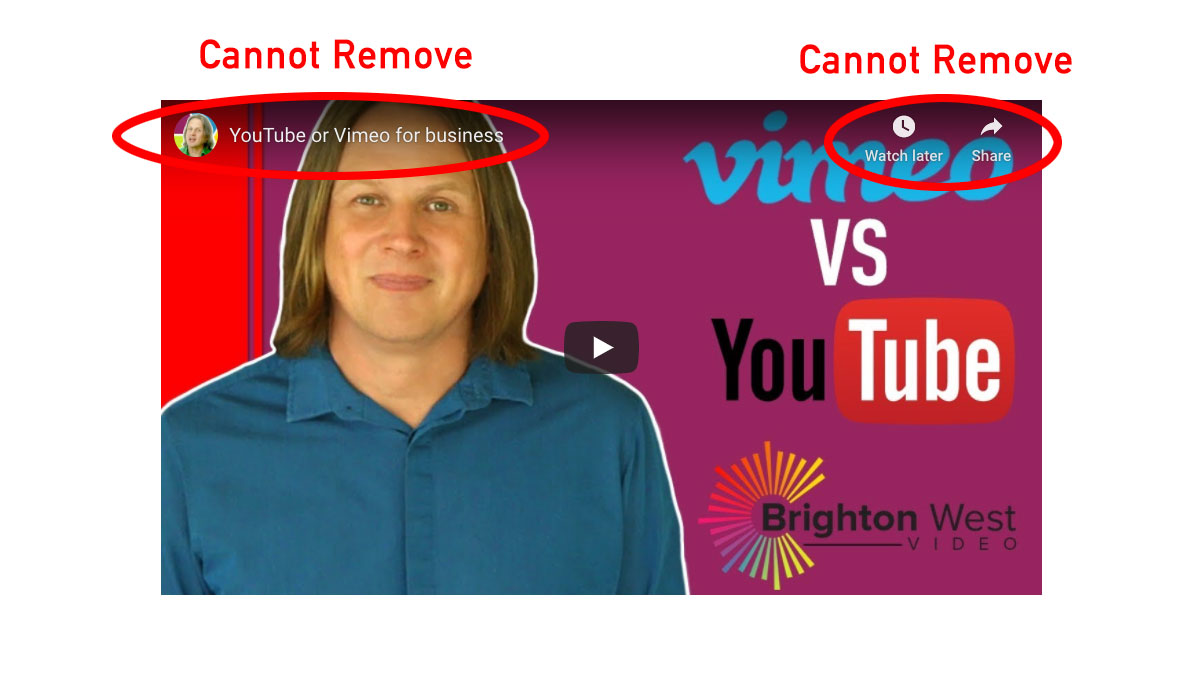
When embedding from YouTube into your website, the thumbnail always shows the channel name and icon along with watch later and share in the upper right.
Vimeo
Embedded Thumbnails
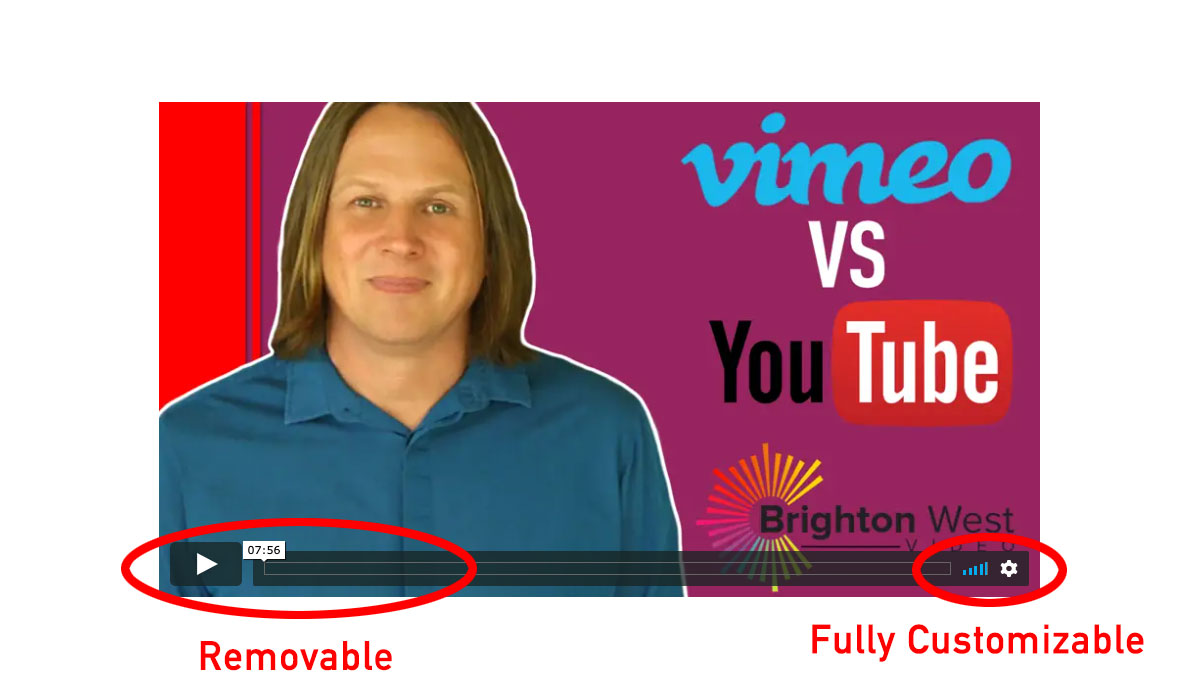
When embedding from Vimeo into your website, the thumbnail is fully customizable. You can choose to display buttons like volume, full screen, etc. You’ll find the options below.
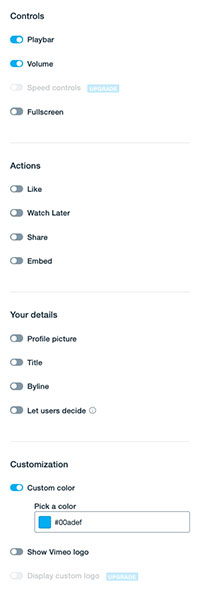
When Playing
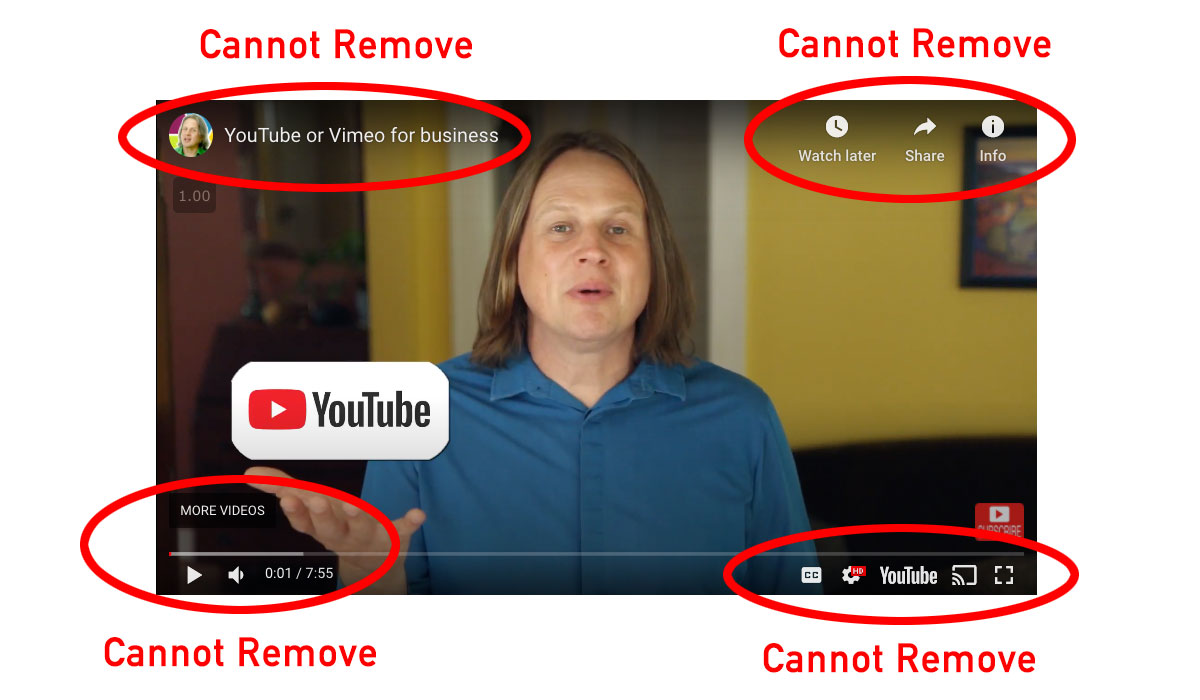
When playing the video, YouTube displays options in all four corners of the video when you hover your mouse over the video. None of these can be removed or customized.
When Playing
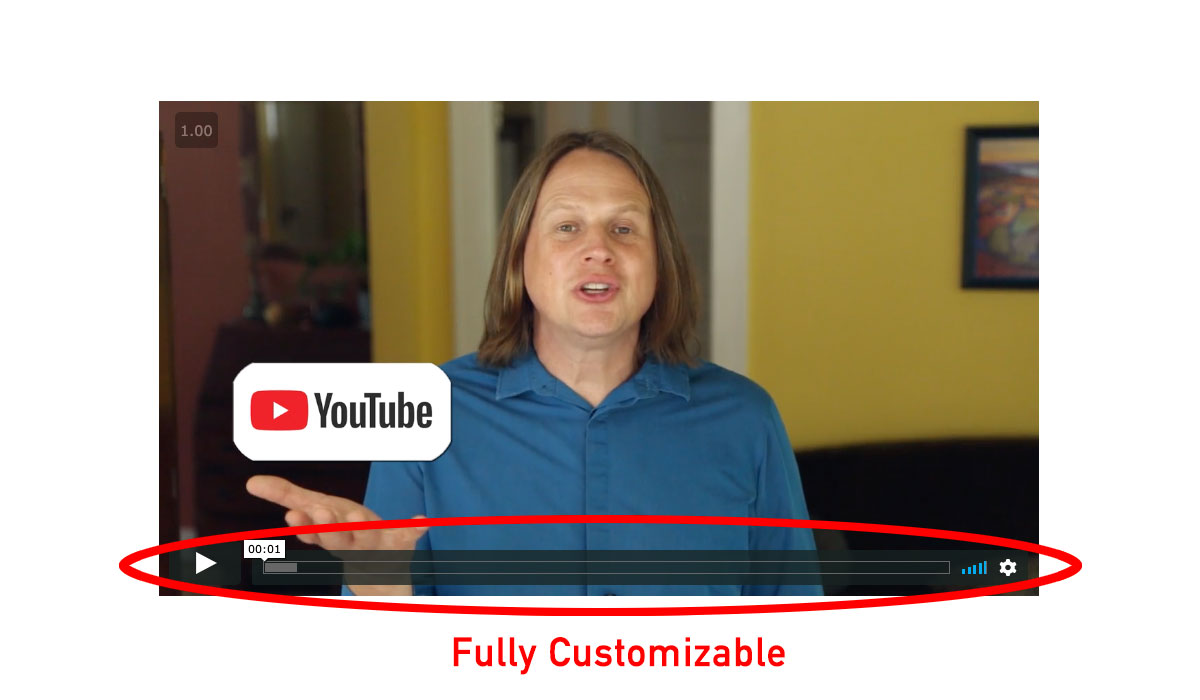
When playing the video, and you mouse over a Vimeo embed, the website owner can decide what to display. You’ll find the options above.
After Playing
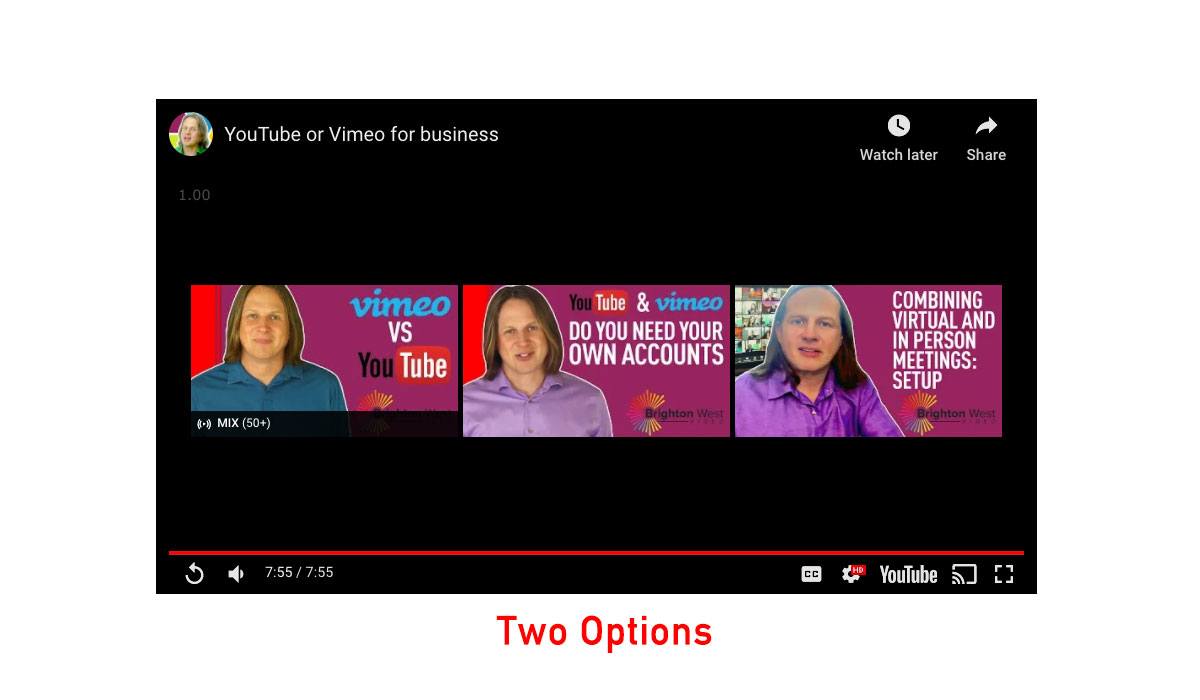
At the end of an embedded YouTube video, YouTube will always suggest watching additional videos. The two options are to see videos suggested for the viewer (which may or may not be related to your website) or just videos from your YouTube channel.
After Playing
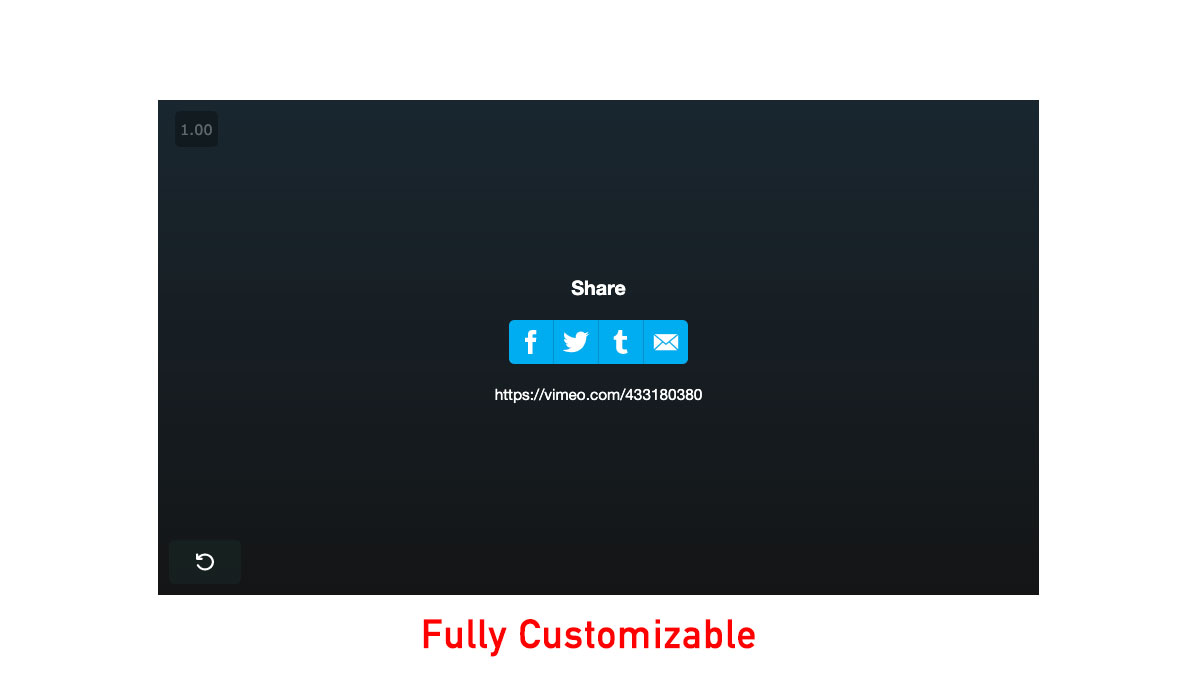
At the end of an embedded Vimeo video, the website owner can choose from many options such as suggesting the viewer share the video, displaying a custom image, starting the video over, etc. You can see options below.