We use the service WeTransfer to make it easy for you to send large files over the Internet.
You can send up to 20GB of files in each transfer (that’s nearly 2 hours of iPhone video.) We ask that each Transfer be files for one finished video (not mixing finished videos or our editors might return a 6 headed monster…)
On the Brighton West Video homepage, you’ll see a blue “Send with WeTransfer” button. Click that button to go to our WeTransfer website.
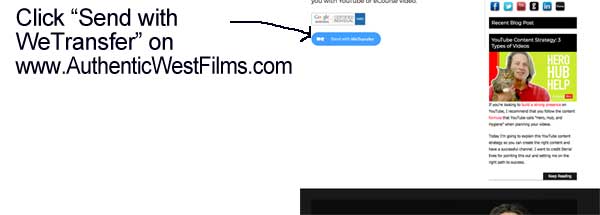
That will open the WeTransfer website.
- Drag and Drop your videos, photos, text, etc from Finder (or File Manager) to the blue plus sign.
- Type your email address in the “Your Email” box
- Type your draft video title in the “Message” box. This can be any title that captures what your video is about. We will create an official name later.
- Push the “Transfer” button.
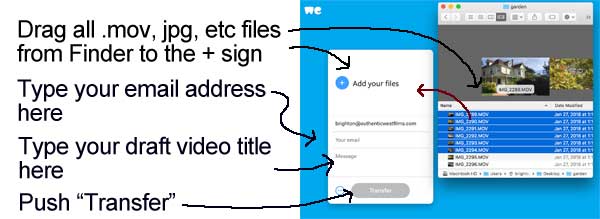
You will get an email confirming that the files have been sent, and a second email confirming that we have received/downloaded them.
