Last week, I shared a video on how to speed up and get the information you need faster from YouTube videos.
This week, I’m going to share another time-saving tip – how to make videos start playing at a specific time. This is useful when you want to share videos with your friends or clients and want to skip the less important parts.
Sharing videos that start playing at a specific time
Say you’re watching a TEDtalk on YouTube and you want to share it with a coaching client or a friend, but you want it to start at the part you found most interesting.
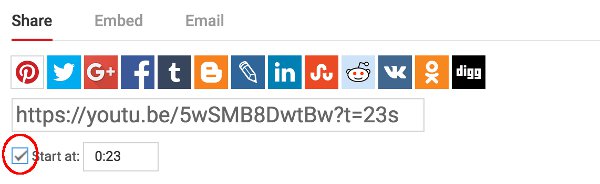 All you need to do is follow these steps:
All you need to do is follow these steps:
- Pause the video at the point you’d like it to start.
- Click ‘Share’. There’s a ‘Start at:’ box at the bottom of the section that shows the time where you paused the video.
- Check the ‘Start at’ box. You will notice that the share link has changed and ‘?t=XmYs’ has been added to it. (X=minute, Y=seconds)
- Copy and paste that link in a new tab and you’ll see the video starting at that point.
Easy, right?
There’s also a way to stop a video at a certain point. It will involve inserting a little bit of code, which I will explain in a future video.
