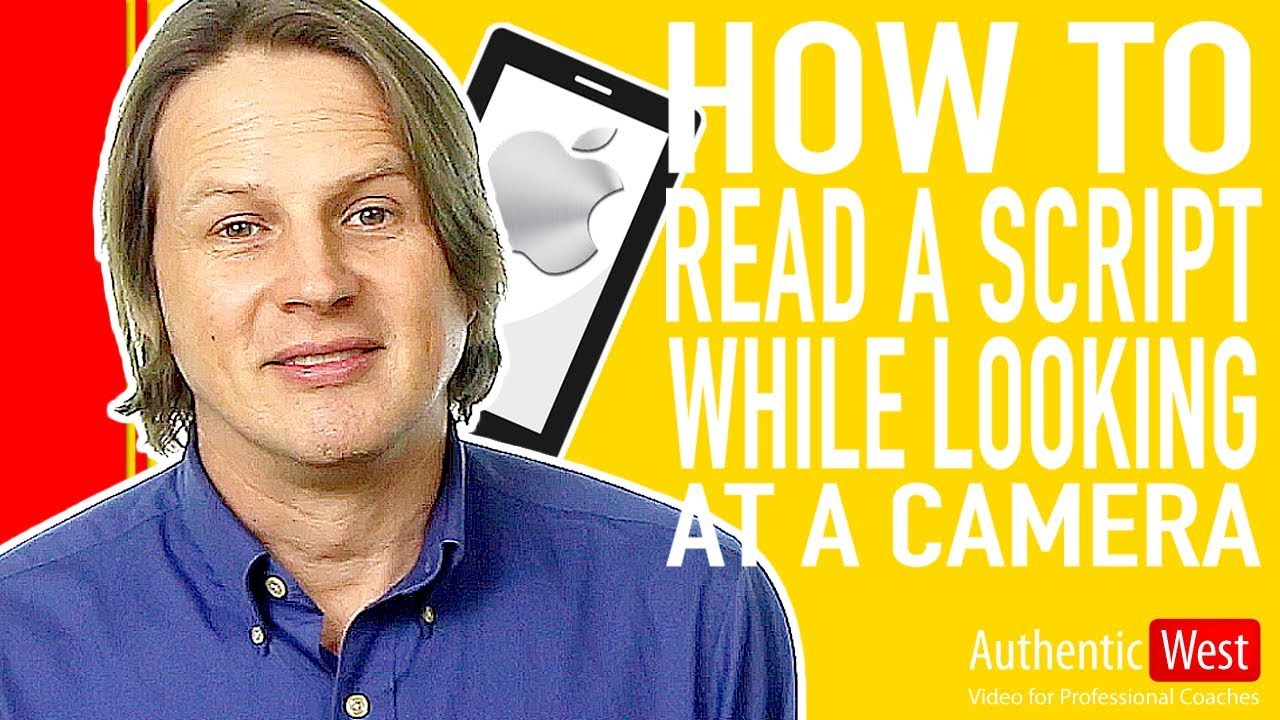by Brighton West | Jan 16, 2018 | Blog, Subscriber Nation
If you’re looking to build a strong presence on YouTube, I recommend that you follow the content formula that YouTube calls “Hero, Hub, and Hygiene” when planning your videos. Today I’m going to explain this YouTube content strategy so you can create the right content...
by Brighton West | Jan 9, 2018 | Blog, Subscriber Nation
Teleprompters are great for reading your script without looking like you’re reading your script. Teleprompters are actually affordable now because of the iPad, but it won’t work unless you have a teleprompter app. In this video, I’m going to talk about an app called...
by Brighton West | Jan 7, 2018 | Blog, Subscriber Nation
If you’ve been posting videos to YouTube, but you haven’t been using Creator Studio, you’re missing out. This tool is great for video creators – including accessing a list of all your videos. Start by logging into YouTube so that your avatar...
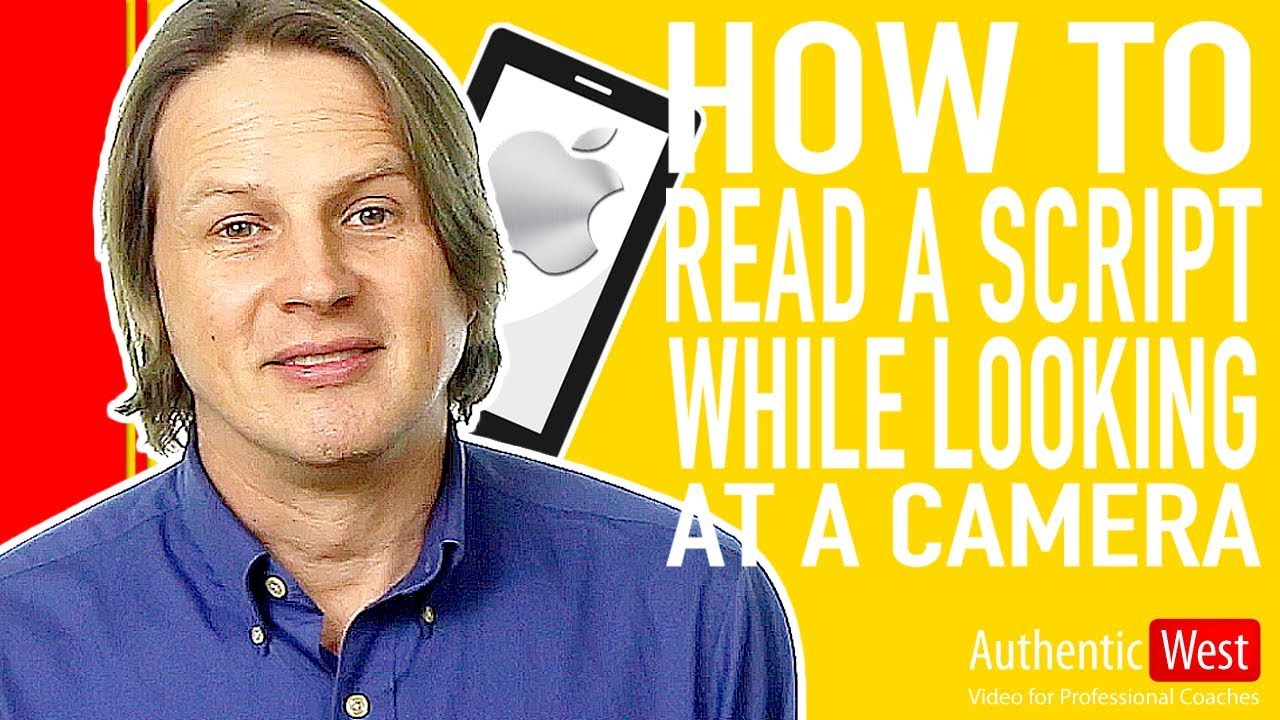
by Brighton West | Dec 8, 2017 | Blog, Subscriber Nation
Let’s face it – not all of us are comfortable speaking in front of a camera, especially when there is no script. This is where teleprompters come in. How to Read a Script While Looking Into the Camera – Teleprompter Setup Teleprompters allow you to read your...

by Brighton West | Nov 28, 2017 | Blog, Subscriber Nation
Do you want to post a video to a Facebook group using your iPhone? In this video, I’ll share how to create a simple video with your iPhone and post it into a Facebook group. How to Upload Video to Facebook Group Using Your iPhone Make sure your iPhone is stable. When...

by Brighton West | Nov 14, 2017 | Blog, Subscriber Nation
If you’ve been lucky enough to speak at a TED or TEDx event, they probably recorded a very professional video of your talk. In this video, I’ll show you how to add your TED talk video to your YouTube channel. How to Upload Your TED talk to your YouTube channel Log in...