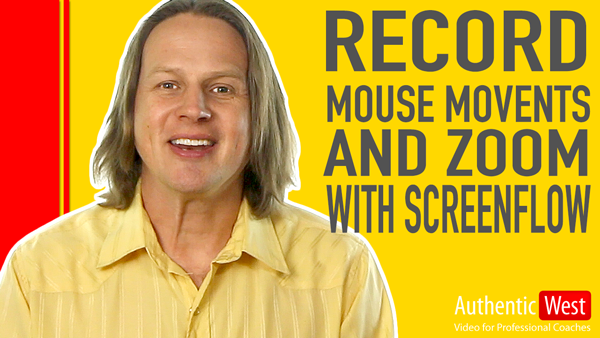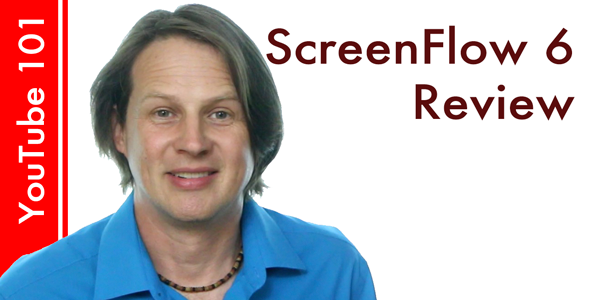by Brighton West | Apr 23, 2019 | Blog, Subscriber Nation
Would you like to create a video where you’ve got your PowerPoint, as well as your video, on the screen? And then share it on YouTube or Vimeo for your audience to see? If you’re a coach, it’s important to let people know who you are, and not just your voice. This is...
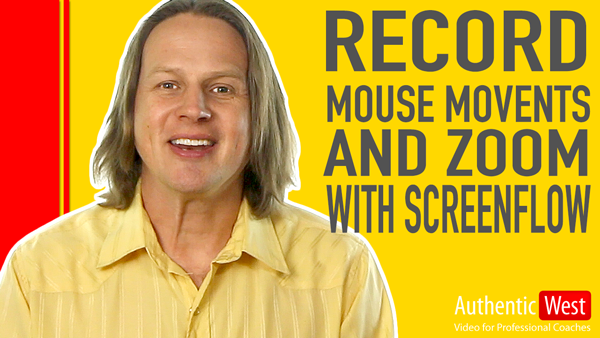
by Brighton West | May 1, 2018 | Blog, Subscriber Nation
Do you create a lot of screen recordings for your YouTube videos? If you’re using a Mac, continue reading below. In this video, I’ll show you how you can make your recordings even better using ScreenFlow. It allows you to direct your audience’s attention with its...
by Brighton West | Oct 11, 2016 | Blog, Subscriber Nation
A couple of weeks ago, I published a tutorial on how to remove vertical bars by adding more elements to your video. Today, I’m going to show you how to remove black bars using a Gaussian blur. This works in other editing software, but I will be using ScreenFlow...
by Brighton West | Sep 27, 2016 | Blog, Subscriber Nation
You know those black bars that appear when you record a video vertically? I’m going to show you how to remove them. You can use any video editing software, but in this tutorial, I’m going to use ScreenFlow. If you recorded a video vertically by mistake (or...
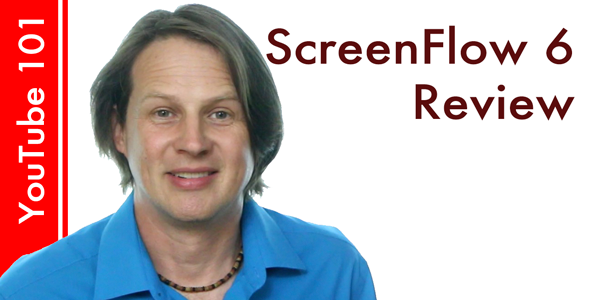
by Brighton West | Jul 5, 2016 | Blog, Subscriber Nation
Good news ScreenFlow fans – ScreenFlow 6 was just released! I love ScreenFlow. If you own a Mac and want to do some simple video editing, ScreenFlow is the right tool for you. If you’re curious about what you can do with it, you can check out my previous...